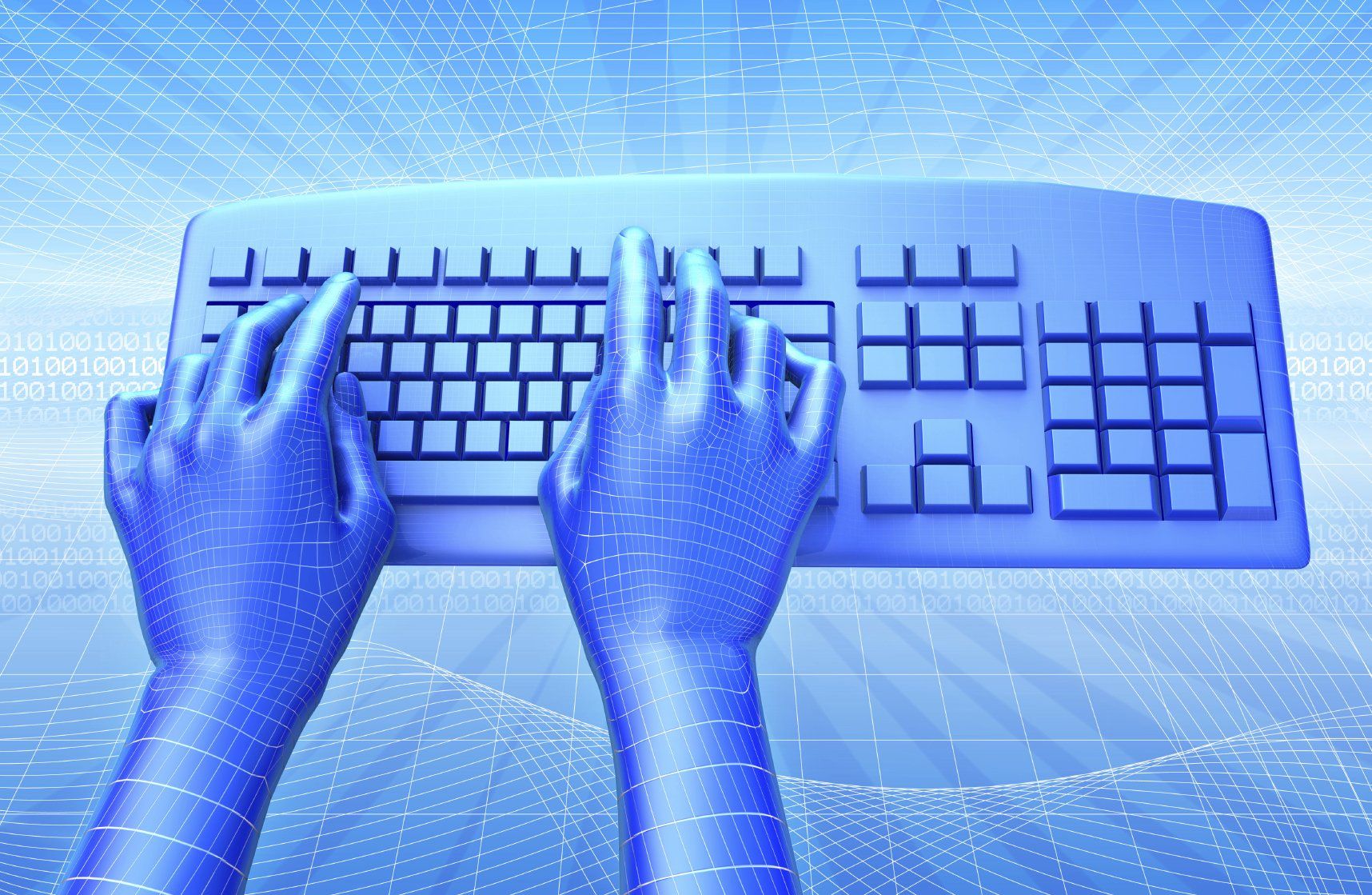OVERCOMING That Does Not Compute
We are in the process of setting up a beginner computer class (Overcoming that does NOT compute for beginners) to teach senior citizens computer basics and help them to set up Facebook pages and email accounts. The computer class will be weekly for one hour and familiarize each attendee with:
**How to turn on/ off the computer
**Mouse skills Computer Basics and Word,
**Keyboard and typing tips,
**Opening and closing software files,
**Accessing a CD-ROM ,
**Locating a saved file ,
**How to copy and paste files,
**How to Send an e-mail message
**How to Receive an e-mail message
**How to Attach a file to an e-mail
**How to Go to specified web address
**How to Follow link to new file
**How to Scroll through web page
**How to Use back button to return to web page
**How to Perform basic search in search engine
**How to Identify and evaluate search results
**How to Download and view file from webpage
**How to Print web page
**How to make a Facebook page
This program will provide an overview of the basic functions of personal computers and instructs seniors in how to use them. Its purpose is to make seniors (who have little or no experience with computers) feel comfortable with personal computers and provide the basic knowledge and skills needed to perform the major computer functions without assistance. Many senior citizens are NOT computer savvy and as a result have difficulty accessing resources in our modernized computer world.
Expected Outcomes
By the end of this Basic Computer Skills class, each individual will be able to:
1.Appropriately start up and shut down the computer.
2.Navigate the operating system and start applications.
3.Perform basic functions of file management.
4.Perform basic functions in a word processor and spreadsheet.
5.Manage print settings and print documents.
6.Receive and send email.
7.Use a web browser to navigate the Internet.
8.Create a Facebook page
9. Set up and Access their bank information online.